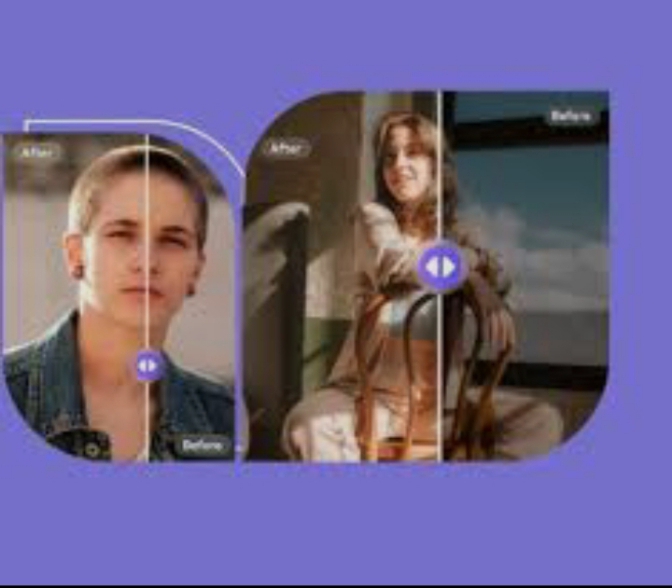
You’ve probably seen the headline: “This free app can unblur any image — even censored ones!” It’s catchy, controversial, and borderline unbelievable. But is there any truth to it, or is this just another piece of internet clickbait designed to rack up views and ad revenue? Let’s dive deep into the claims, the tech, and what’s real versus what’s pure hype.
The Origins of the Hype
AI image tools are more popular than ever, and with the rise of machine learning, it’s no surprise that apps promise to restore blurry or pixelated photos. But when these tools are pitched as magical solutions that can “uncensor” anything—be it blurred faces, pixelated nudity, or hidden documents—alarms should go off. These claims often prey on curiosity and viral appeal, not actual capability.
How Do Unblur Apps Actually Work?
Let’s demystify the tech a little. Most unblur apps use AI or machine learning models trained on thousands—or even millions—of images. These models can recognize patterns and make educated guesses about what’s missing. They excel at:
- Sharpening slightly blurry images
- Restoring out-of-focus photographs
- Improving resolution using AI upscaling
But when it comes to intentional censorship—like heavy blurring, black bars, or pixelation—AI can’t “see through” the censored areas. What it can do is guess based on training data. This often means:
- Generating a face that looks statistically likely, not accurate
- Filling in obscured content with approximations
- Producing images that look real but aren’t original
What About Censored or Pixelated Images?
This is where ethics and expectations clash with reality. When you see a pixelated or blacked-out part of an image, most apps can’t reverse that effect. The data is simply gone. It’s like trying to recreate a paragraph after every third word is erased—AI might make something that flows, but it’s not what was originally there.
Some apps may claim to “reveal” censored parts, but this is mostly smoke and mirrors. In best-case scenarios, they generate filler content. In worst-case scenarios, they generate offensive or inappropriate material based on assumptions.
Popular Tools & Their Real Abilities
Let’s break down some of the tools that get hyped up online:
- Fotor: Great for sharpening everyday blurry photos, not censorship removal.
- Picsart AI Enhancer:Polishes and enhances images—effective for personal photos, not “uncovering” secrets.
- Canva’s Unblur Tool:Basic blur removal for slight distortions.
- UnblurImage.ai:Simple online tool for light blur fixes.
- iFoto AI:Advanced sharpening and noise removal; impressive but not magical.
None of these tools “see through” heavy censorship. And they shouldn’t. Attempting to reverse censoring often crosses ethical and legal boundaries, especially in cases of privacy or explicit content.
The Ethics of “Unblurring”
- Privacy:If someone blurred a face or body part, they likely did so for a reason.
- Consent:Unblurring censored material can violate someone’s privacy or rights.
- Legal risk: In some jurisdictions, trying to reverse censorship may even break the law.
If you’re using these tools for creative, educational, or innocent personal reasons—go for it. But if your intent is to expose what was deliberately hidden, think twice.
Final Verdict: Real or Fake?
Mostly fake.
Free apps can clean up blurry images. They can make a photo look nicer. But no free tool on the market today can reliably “unblur” heavily censored content. Most of the wild results you’ve seen online are either fabricated or misunderstood.
So next time you see a viral tweet or blog claiming to “reveal the truth behind any blur,” know that it’s likely just a bait-and-click game. Use AI tools wisely—and ethically.
Would you like a shorter version for social media or a thumbnail image to go with the blog?
Leave a Reply